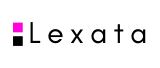Under Canadian securities legislation, certain insiders (referred to as “reporting insiders”) of reporting issuers, other than mutual funds, are required to file insider reports about their transactions in securities and related financial instruments of their public companies using an internet-based reporting system called SEDI.
SEDI, or the System for Electronic Disclosure by Insiders, is the electronic insider reporting system for reporting insiders to file their insider reports. Reporting issuers also use SEDI to file certain required information that is necessary for their reporting insiders to comply with the insider reporting requirements. The SEDI website is located at www.SEDI.ca.
SEDI is also available to members of the public to search for and view public information about the trading activities of reporting insiders free of charge.
The SEDI electronic reporting requirements for issuers and reporting insiders (referred to as SEDI users) are found in National Instrument 55-102 System for Electronic Disclosure by Insiders (SEDI). Companion Policy 55-102CP contains commentary and guidance on the electronic reporting requirements in NI 55-102.
The substantive insider reporting requirements and specific insider reporting obligations are found in National Instrument 55-104 Insider Reporting Requirements and Exemptions. Companion Policy 55-104CP contains commentary and guidance on the insider reporting requirements in NI 55-104.
The Canadian Securities Administrators (CSA) have prepared the questions and answers in this Staff Notice (the QAs) to help SEDI users file information on SEDI. Accordingly, the QAs focus on the filing requirements under NI 55-102. They are intended for general application and should not be relied upon as legal advice. Information about the substantive legal insider reporting requirements is in NI 55-104 and its Companion Policy 55-104CP.
This notice replaces CSA Staff Notice 55-308 Questions on Insider Reporting and CSA Staff Notice 55-310 Questions and Answers on the System for Electronic Disclosure by Insiders (SEDI), which have been or will be withdrawn in the various CSA jurisdictions.
In cases of doubt, SEDI users should obtain appropriate legal advice to determine their obligations under securities legislation.