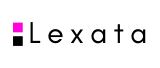What if my information changes after I have submitted the form? You can make changes electronically to your SEDI registration form by amending, certifying and submitting the changes to the form online on SEDI. See the SEDI online help available on the SEDI website for instructions. However, we also recommend that you then print the form and fax it to the SEDI operator (fax: 1-866-729-8011).
When registering as a SEDI user, you may elect to receive an e-mail notification of your account activation. If you would like an e-mail notification to be sent when your account is activated, then you must enter an e-mail address in your user registration (Form 55-102F5). If you choose not to enter an e-mail address, then no notification will be sent that your account has been activated (see question 2.1.3)