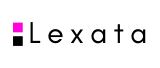Before filing any information on SEDI, a reporting insider, issuer representative or agent must register as a user on SEDI. To do so, you need to
- go to the SEDI website (www.SEDI.ca) and click on ‘Register as a SEDI User’
- follow the screen instructions and complete Form 55-102F5 -Register as a SEDI user
- print the completed form that is dated and time stamped, and sign it in the space provided
- fax or send it to the SEDI operator at the address provided on Form 55-102F5 (fax: 1866-729-8011 within North America or 416-365-9194 outside of North America)
The SEDI operator will then process your registration and activate your SEDI user account.
In order to make filings, you must complete this registration process and have your SEDI user account activated.