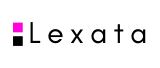CAUTION: Lexata's content was last updated in 2024 and may not reflect current securities regulatory requirements.
When your account has been activated, you will be taken to the proper homepage for your SEDI user type (e.g., insider, agent or issuer representative), and be granted access to the functions associated with your SEDI user type. A SEDI user can also log on to SEDI, and click ‘Your user information’ and verify the Registration status field on the View your user information page. If your SEDI user account has been validated, your registration status should display the word ‘Activated’.
If your account has not been validated, when you log on to SEDI you will be taken to a homepage that advises you to complete the registration process and will only allow you to access your SEDI user information.