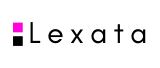CAUTION: Lexata's content was last updated in 2024 and may not reflect current securities regulatory requirements.
You can view the following reports:
- Weekly summary – provides a summary of all insider reports filed after Thursday at 4 p.m. Eastern Time and before Thursday at 4 p.m. of the following week (for each of the three preceding weeks only)
- Insider transaction detail -provides a summary of all individual transactions filed by insiders, based on the search criteria used
- Insider information by issuer -provides a list of all registered insiders by each SEDI issuer, based on the search criteria used
- Issuer event history – provides a list of all issuer events reported by an issuer.
Except for the Weekly summary report which displays only in PDF format, the above reports are displayed online in HTML format and can also be downloaded in PDF format. You can view these reports in a Web browser.