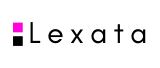Any member of the public can view information filed on SEDI by clicking ‘Access public filings’ on the Welcome to SEDI page on the SEDI website (www.SEDI.ca). The information is available in either French or English. Four reports (described below), including the weekly summary report of insider transactions, are available to you to use in accordance with the Terms of Use – Public. You can download the reports to your computer (PDF format only) and you can print them.
CSA Staff Notice 55-316 Questions and Answers on Insider Reporting and SEDI5 Public Access
CSA Staff Notice 55-316 Questions and Answers on Insider Reporting and SEDI
5 Public Access
Section 5.1
Can I Search For Information Filed On SEDI?
Yes. SEDI provides extensive search capabilities for public users. You can either download a weekly report, capturing all insider reports filed for a Friday through Thursday period, or search the database using an extensive set of parameters such as insider’s name, issuer, date ranges or types of securities.
CSA Staff Notice 55-316 Questions and Answers on Insider Reporting and SEDI
5 Public Access
Section 5.2
What Reports Can I View On SEDI?
You can view the following reports:
- Weekly summary – provides a summary of all insider reports filed after Thursday at 4 p.m. Eastern Time and before Thursday at 4 p.m. of the following week (for each of the three preceding weeks only)
- Insider transaction detail -provides a summary of all individual transactions filed by insiders, based on the search criteria used
- Insider information by issuer -provides a list of all registered insiders by each SEDI issuer, based on the search criteria used
- Issuer event history – provides a list of all issuer events reported by an issuer.
Except for the Weekly summary report which displays only in PDF format, the above reports are displayed online in HTML format and can also be downloaded in PDF format. You can view these reports in a Web browser.
CSA Staff Notice 55-316 Questions and Answers on Insider Reporting and SEDI
5 Public Access
Section 5.3
Do I Need To Be Registered On SEDI To View These Reports?
No. To view these reports go to the SEDI website (www.SEDI.ca) and, on the Welcome to SEDI page, click ‘Access public filings’.
CSA Staff Notice 55-316 Questions and Answers on Insider Reporting and SEDI
5 Public Access
Section 5.5
Does The Weekly Summary Include Reports Only From One Province Or Reports From All Provinces And Territories?
The weekly summary reports includes consolidated reports from all provinces and territories. However, you can search the database for an insider transaction detail report using certain parameters so that such reports include specific provinces or territories, for example, only Ontario reports. For certain provinces you can go to the website of the securities regulatory authority to obtain the weekly summary of reports filed in that province.
CSA Staff Notice 55-316 Questions and Answers on Insider Reporting and SEDI
5 Public Access
Section 5.6
Does SEDI List The Number Of Issued And Outstanding Securities For Each Issuer?
No, that information is not available on SEDI. This information will generally be available on SEDAR in the issuer’s most recent information circular and other continuous disclosure filings. You can generally rely on an issuer’s disclosure of its outstanding securities to determine if you are a “significant shareholder” and therefore a “reporting insider”, unless you know the issuer’s disclosed information is not correct. See section 1.3 of NI 55-104 (Reliance on Reported Outstanding Shares).
CSA Staff Notice 55-316 Questions and Answers on Insider Reporting and SEDI
5 Public Access
Section 5.7
Can I Subscribe To Receive Information On Filings By Certain Insiders, Or By Insiders Of Particular Companies Or Other Information Filed On SEDI?
These services are not part of SEDI. However, bulk and/or real-time SEDI data feeds may be available for resale. Please contact the SEDI operator.