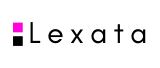Your issuer information on SEDI is composed of the information you filed on SEDAR (SEDAR profile) and the information you filed on SEDI under the issuer profile supplement. Your SEDAR profie information is automatically transferred over to SEDI. Your issuer profile supplement includes your
- issuer name
- insider affairs contact information
- security designations
- confidential question and answer.
You amend SEDI information, such as your insider affairs contact information and security designations, on SEDI as an amended issuer profile supplement. You need to amend SEDAR information, such as your head office or mailing address, on SEDAR.
If you need to change information filed on SEDI, log on, go to the Issuer Profile Supplement page, and follow the on-screen instructions. If you need to change the information that comes from SEDAR, you need to contact your SEDAR filing agent and have the agent amend this information.