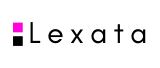If the reporting issuer has filed an issuer event report that has not previously been viewed or that has been previously flagged for further viewing, you must review the issuer event report.
To do this you must do the following: i) After you have selected an issuer and before selecting the “File insider report” feature, on the screen entitled “File insider report (Form 55-102F2) – Select issuer”, click on the feature entitled “View issuer event reports” and the “Listing of issuer event reports” screen appears. ii) Next, click on the radio button for the report you wish to see and then select “View Report” and the “View issuer report information” screen appears with the text of the issuer event report.
If the insider’s holdings of securities of the reporting issuer have been affected by an issuer event, the change in holdings must be reported.