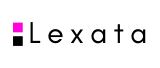CAUTION: Lexata's content was last updated in 2024 and may not reflect current securities regulatory requirements.
Review the information contained in the insider profile with respect to the selected reporting issuer to ensure that the information is correct. To do this, click on “Insider profile” in the top bar and the “Introduction to insider profile activities (Form 55-102F1)” screen will appear.
You must review the information in the insider profile with respect to the selected reporting issuer and, if the information is not correct, you must amend it by filing an amended insider profile. To do this, click on “Amend insider profile” in the bar on the left side and make the necessary corrections.